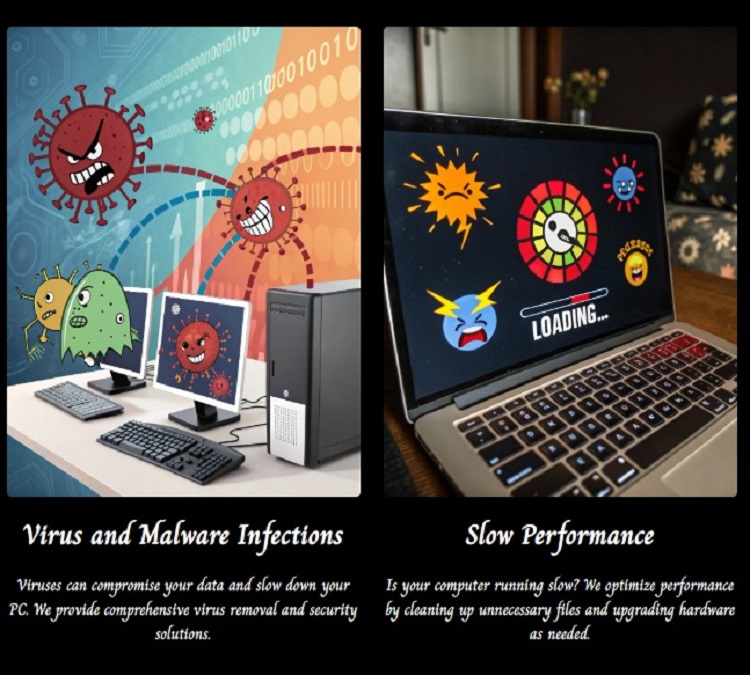Best PC Upgrades

How do you define PC upgrades?
By adding or replacing hardware, PC upgrades improve the performance of your computer.
Your PC will become noticeably faster and more responsive with an upgrade, which will improve its suitability for daily usage, multimedia editing, and gaming. Upgrades will allow you to increase the capabilities of your system without having to buy a new computer.
A guide to PC upgrades: what is it?
Those who want to enhance the features or performance of their computer can benefit from a PC upgrading guide. It provides thorough guidance and helpful advice on how to improve different PC components, keep up with new developments in technology, or satisfy the requirements of more demanding applications.
Read 7 Essential PC Performance Upgrades for specific upgrade recommendations.
Why is updating my computer a good idea?
Upgrading can significantly increase your computer’s lifespan and performance. An upgrade can help you accomplish your objectives without buying a new computer, whether to boost storage, enhance your gaming experience, or stay up to date with the latest software. It is an affordable method of keeping up with technology changes and preserving your computer’s functioning for various tasks. To get our free, expert advice on computer upgrades, click here.
Which PC upgrades are typical?
Your system’s performance can be improved with a few common PC upgrades. These include bettering your cooling system to manage demanding workloads, updating your graphics card for better visuals, upgrading your processor for faster processing, adding more RAM for better multitasking, or switching to a solid-state drive (SSD) for faster startup times.
Should I seek professional assistance or can I upgrade my PC on my own?
With the aid of internet tutorials and guidelines, it is possible to perform a lot of PC updates on your own. To guarantee compatibility and correct installation, it could be prudent to have professional assistance if you are taking on more complicated chores or are unsure of your technical skills.
In what way does a certain upgrade work with my computer?
Verifying that your new components are compatible with your existing system is essential before beginning any PC upgrade modifications. Observe the motherboard’s characteristics, taking note of the socket type, RAM size, and expansion slots. Usually, the manufacturer’s website or the documentation for your computer contain this information.
What benefits come with upgrading your processor?
A processor upgrade can significantly improve system performance. A more potent CPU speeds up operations, facilitates more seamless multitasking, and increases your capacity to manage demanding jobs like 3D rendering, video editing, and gaming.
How does the performance of my PC improve with extra RAM?
With additional RAM, your computer can perform more tasks at once without experiencing any lag. This update makes the system more responsive, multitasking more seamless, and program launches faster. It is advantageous while using memory-intensive programs or games. For more technical details on adding more RAM, click this link.
What are the benefits of getting a new graphics card installed?
Gamers and designers can benefit most from a new graphics card. It improves visual performance, offering better frame rates, more fluid gameplay, and better graphics. For anyone using sophisticated visual apps, it is a necessary upgrade because it can handle more difficult graphic design tasks.
How does my computer benefit from using an SSD in place of the hard drive?
Your system’s responsiveness and speed can be greatly increased with a solid-state drive (SSD). Faster startup times, faster data access, and more dependable overall performance are all provided by SSDs. In comparison to conventional hard drives, they use less power.
Which criteria are essential for power supply upgrades?
Make sure your new power supply can handle the wattage and connectivity requirements of your new components. Note that a higher power supply wattage will result in a greater heat load that needs to be eliminated from the computer. Maintaining system stability and avoiding hardware problems require a more reliable and effective power source.
What advantages does my computer’s extra storage offer?
More storage allows you to store more movies, data, and programs. Better organization is made possible, and you can prevent running out of space for big games or critical paperwork. Having enough storage keeps your computer from becoming cluttered by an overloaded drive.
Is it feasible to improve the gaming performance of my PC?
To significantly increase gaming performance, it is possible to upgrade the processor, graphics card, and RAM. A strong graphics card improves visual effects and smooth gameplay, while a quicker processor and additional RAM might help your system run newer games more efficiently.
When upgrading my computer, should I take overclocking into account?
Increasing the speed of your processor or graphics card above its typical limit in order to boost performance is known as overclocking. Although it may yield observable benefits, it also raises heat production and power consumption, thereby reducing component lifespan. Only in extreme cases is overclocking required unless you are striving for optimal performance, and it should be done carefully.
Does updating my PC also mean updating my operating system?
Changing your operating system is frequently an optional step when changing hardware. However, for maximum performance, some more recent components might require a more recent operating system. Verify compatibility requirements prior to upgrading hardware.
Is it possible to optimize my program before I upgrade my computer?
You can make minor software adjustments to improve your PC’s performance before thinking about hardware improvements. Update your operating system and drivers, run disk cleanup tools, control starting apps, and do routine virus checks to boost performance without investing in new hardware.
What are the advantages of switching to a dual-monitor configuration?
Because a dual monitor system offers additional screen space, it can boost productivity. For tasks like coding, content development, or data analysis, it is a great option because it makes it possible to work more effectively with many applications open side by side.
Should I upgrade the cooling system on my computer?
It is a good idea to upgrade your PC’s cooling system if you are overheating or intend to overclock. Your components will not overheat with improved cooling, which will guarantee steady operation and guard against possible damage.
When I upgrade the memory on my PC, what factors should I take into account?
When updating your memory, make sure to check the type and speed of RAM that your motherboard can support as well as its RAM capacity. Achieving optimal performance requires that new and old RAM modules be compatible.
Can my PC’s sound quality be improved?
Yes, you may enhance sound quality by improving your audio equipment. In order to improve audio quality, add a dedicated sound card. Investing in high-quality headphones or speakers will improve your listening experience.
You bought the newest and greatest computer system available, but six months later, a faster and better model was already available. We can upgrade your current computer in a straightforward, affordable manner to help you stay up to date with the quickly evolving technology. By using this economical PC upgrade method, you may keep on the cutting edge of computer technology, boost processing speed, and increase productivity without having to buy a brand-new desktop machine. Because you are making the most of your present computer, you may feel confident about your investment.
PC Upgrades
Precise PC Repair Upgrade Services are available:
On-site, Pick-up, and Drop-off
Precise PC Repair provides the highest-quality PC upgrade services in The Woodlands,
Tomball, Magnolia, Rose Hill, Stagecoach, Decker Prairie, and Todd Mission areas.
We correct problems, both hardware and software & upgrade a variety of PCs: Laptops, Desktops,
Performance Enhancements
Additional RAM, Larger/Faster hard disks, SSD (solid state disk)
Virus & Malware Removal

Windows PCs, Repairs and Upgrades
With our extensive experience and expertise, Precise PC Repair provides the highest-quality PC upgrade services in The Woodlands, Tomball, Magnolia, Rose Hill, Stagecoach, Decker Prairie, and Todd Mission areas. Our proficiency ensures the fastest repair time possible so you can quickly resume your computer operations. Our services cater to residential and commercial businesses, particularly those with up to twenty Windows computers on their network.
Residential
Our no-fix, no-charge policy is more than just a policy—it’s a promise. It’s our way of ensuring 100% satisfaction and making you feel secure in our services. Most service calls take one hour or less, with the charge only for one hour per computer for the work performed in our office.
We charge an hourly rate for repairs conducted at your location for up to two hours of work.
However, we recommend bringing your computer to our office for tasks exceeding two hours, such as backing up large disk drives. We then run a full audit, looking for viruses and malware. This entails a thorough check for issues slowing down your computer. Our attention to detail provides you with the utmost peace of mind.
Commercial
Precise PC Repair offers two comprehensive solutions for companies with up to twenty computers. Like our residential business, we uphold our no-fix, no-charge policy and offer two service levels.
The first is a per-call service, providing flexibility for those who do not require a monthly service agreement.
Second, we provide quarterly system checks on all systems as part of a monthly service agreement. By taking a proactive stance, possible problems are found and fixed before they become serious, giving you
peace of mind and the ability to continue operating.
Services
Our services include, but are not limited to:
System performance enhancement
System restoration to the original operating system
Virus/Malware identification and removal
Overall system performance analysis
Data backup setup to external devices or the “cloud.”
Data Recovery
Our comprehensive hardware services include installing additional memory or SSD drives for enhanced performance, power supply repair/replacement, and more.
Upgrades to your computer’s hardware can prolong its lifespan.
It was the newest and best technology when you bought your new computer system. Six months later, a quicker and better one was already available. By making easy, affordable improvements to your current computer, we can assist you in keeping up with the ever-evolving technological landscape. This upgrade approach guarantees that you may keep on the bleeding edge of computer technology. All is accomplished by boosting processing speed and increasing RAM. Your productivity is significantly increased without investing in a completely new desktop system.
This way, you can feel secure in your investment, knowing you’re getting the most out of your current computer.
Do you need nationwide support on the road? Try this service organization.