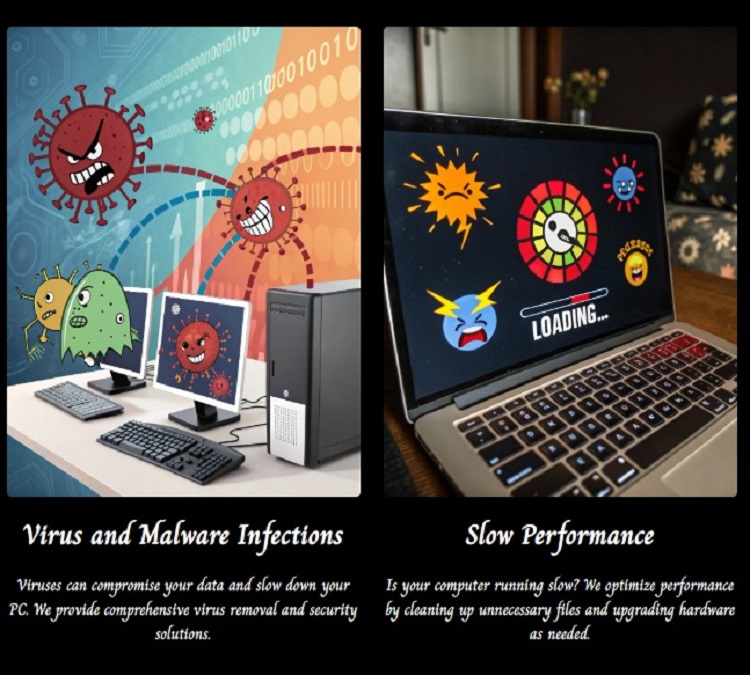7 Essential PC Performance Upgrades


7 Essential PC Performance Upgrades
Key Highlights
- Boost PC speed by upgrading key parts.
- Get faster load times with an SSD.
- Improve graphics for gaming with a better graphics card.
- Prepare your PC for future needs by upgrading the power supply.
Introduction
Want to make your computer faster and more powerful? Simple, inexpensive upgrades can go a long way. Certain upgrades can make a huge difference if you want quicker loading times, smoother gameplay, or better graphics.
Learn what is the best PC upgrade for gaming.
Essential PC Upgrades for Better Performance
Not every upgrade has to be a big project. You can get great performance results by focusing on key computer components. Here’s a rundown of seven critical upgrades that can help your PC run faster, more smoothly, and more efficiently.
Add More and Faster RAM (Random Access Memory)
RAM is your computer’s short-term memory, storing data that’s currently in use. Upgrading to faster RAM gives your computer more “space” to handle multiple tasks. Adding more RAM will make your PC faster overall, reducing delays and making switching between apps and games easier.
Switch to an SSD for faster loading
An SSD (solid-state drive) is a type of large storage much faster than traditional hard drives (HDDs). SSDs store data on flash memory, allowing your PC to access files and applications more quickly. Switching your operating system and games to an SSD will speed up boot times, reduce loading screens, and make your computer feel more responsive.
Different kinds of SSDs, including NVMe drives, are even faster than regular SSDs because they connect through a high-speed interface. Upgrade to an SSD is one of the best ways to make your PC run faster.
Benefits of an SSD
- Faster startup times
- Reduced game load times
- It is a more responsive system overall
Upgrade to a High-Performance Graphics Card (GPU)
Your computer’s graphics card (GPU) handles visuals, like video games and graphics-heavy apps. Upgrading to a high-performance GPU can improve game graphics, allowing your PC to run games at higher resolutions and smoother frame rates. The highest performance GPUs are designed and made by Nvidia.
Invest in a More Powerful CPU
The Central Processing Unit (CPU) is the computer’s brain, handling tasks and calculations. Upgrading to a faster CPU can boost performance not just in gaming but also in tasks like video editing and multitasking. Moving from an older CPU to a newer one (like from an Intel Core i5 to an i7 or i9) can make a big difference, especially with programs that demand a lot of processing power.
A more powerful CPU also helps prepare your PC for new software and games, so you won’t need to upgrade again as soon. Investing in a strong CPU now can save you time and money in the future.
Upgrade to a Better CPU Cooler
Keeping your CPU cool is essential, especially when running demanding tasks or games. Most CPUs come with basic coolers, but switching to a larger heatsink or a liquid cooler will lower your CPU’s temperature. Lower temperatures prevent the CPU from slowing down and help it run at its best.
A better cooler also keeps your system quieter. With proper cooling, your PC will be more stable and last longer.
Add More Storage with an HDD
Are you running out of space for files and games? Adding a large hard drive (HDD) alongside your SSD will give you lots of room for files, movies, and games you don’t play as often. Keep the SSD for the main apps and games you usually use, and use the HDD for big files. This balance gives you both speed and storage capacity without spending a lot of money.
Upgrade Your Power Supply for Future Growth
The power supply unit (PSU) gives energy to all parts of your computer. Upgrade to a higher-wattage PSU will support more robust components and future upgrades. With a reliable PSU, your system will have the power it needs, protecting components from power surges and ensuring they work at their best.
Recommended PSU Wattages
- 500-600W: Good for mid-range gaming PCs
- 750-850W: Best for high-end PCs, dual-GPU setups
- 1000W+: For powerful PCs with multiple GPUs and overclocking
When choosing a PSU, make sure it has the proper connectors and fits your PC case. Look for one with a high-efficiency rating, like 80 Plus Gold, to keep your PC powered reliably.
Maximize PC Performance Upgrades with Software Updates
Hardware upgrades are important, but keeping your software up-to-date can also improve performance. Regularly updating drivers (especially for your graphics card) helps keep everything running smoothly, reducing bugs and improving compatibility with new software. Updated drivers also ensure that your hardware is working as well as possible with your operating system.
A summary of PC performance upgrades
A few major component upgrades could make your computer operate more quickly and smoothly. Increasing RAM, upgrading drivers, and moving to an SSD are all excellent methods to increase your computer’s speed. Are you prepared to increase the power of your computer? Make the switch now!
FAQ section to answer frequently asked questions
1. Which PC performance upgrades are the most economical?
The two most cost-effective improvements are upgrading to an SSD and adding RAM. Both can dramatically increase your computer’s speed without breaking the bank.
2. How can I find out if new hardware is compatible with my PC?
Use internet resources like PCPartPicker or review the specifications of your machine to make sure it is compatible. These websites will demonstrate if your components fit and work together.
You don’t have the time or patience to update your tired old computer properly?
Precise PC Repair offers a turnkey service for upgrades. Pricing is right, and turnaround is quick. Give us a call, and let us do the upgrades for you.
Ultimately, the decision to upgrade or buy new will depend on your specific needs and budget. Consider factors like performance requirements, cost of upgrades, and longevity of a new system before making a decision.