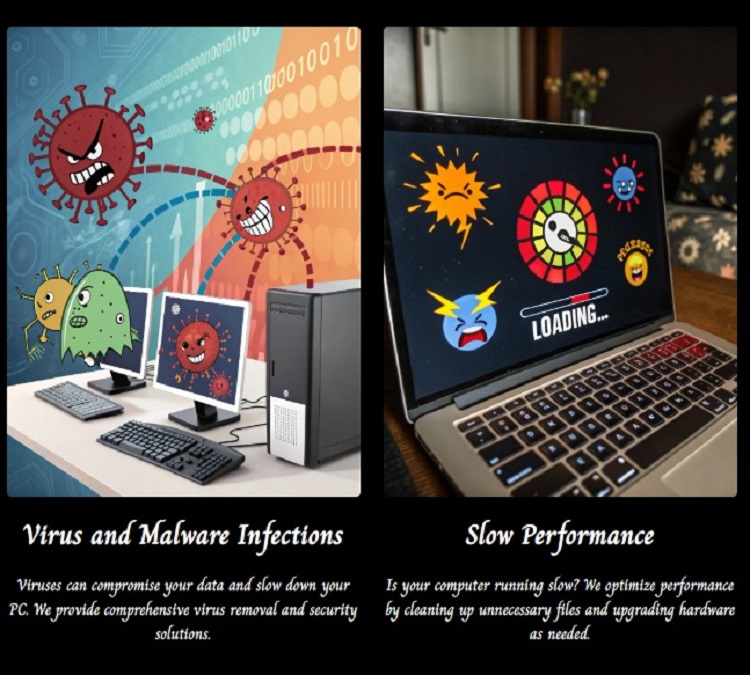Computer Upgrades or Buy New?
Your notebook or desktop computer has been with you for five years, but it’s been dragging lately. It has slow loading times, random crashes, and glitches that appear out of nowhere. Now you’re wondering: Should you spend some money on computer upgrades, or would it be better to buy a new one?
Let’s take a look at both sides.
Computer Upgrades: Can You Save Your Current PC?
Upgrading your old desktop PC is an easy, budget-friendly option. Adding a little more RAM or a faster SSD can help boost performance, and it’s cheaper than buying a whole new PC. We can handle the whole process, including identifying the compatible parts for your computer, purchasing them, and installing them. Upgrading could give you more time with your current computer if you mainly deal with slow performance and no major hardware issues.
Some HP desktop computers can be upgraded for newer CPUs and memory. The official HP information is HERE.
However, notebooks are not as easily upgraded as desktops. Depending on your model, you might have a few upgrade options. Even if you can swap out some parts, a five-year-old machine might still feel sluggish compared to newer models. You can only do so much before the system’s age starts to show.
Some HP notebook computers can be upgraded for CPU and memory. The official HP information is HERE.
In addition, if you’re uncomfortable doing the upgrades yourself, labor costs can add up quickly.
Check our prices for computer upgrades; you might have a pleasant surprise.
Buying New: Is It Time to Move On?
Buying a new home computer has its perks, especially if you’re tired of dealing with your old one’s problems. A new notebook or desktop running Windows 11 should be faster, more stable, and better at multitasking. You also won’t have to worry about Microsoft’s announcement that all updates, including security, will stop in mid-2025! Very few computers, older than two years, running Windows 10 will likely not allow upgrading to Windows 11. Plus, a new computer can bring a fresh start, free from the issues of the past.
The downside? New Windows 11 computers can be quite expensive, especially if you want one with great specs. And then there is all that old data, old emails, and unique software apps that must be transferred to a new machine. But if you’re tired of slow performance and random glitches, investing in a new one could save you time and frustration. The potential for a new computer to save time and frustration can be a significant factor in your decision.
What’s the Right Choice for You?
The right choice for your situation depends on how much your computer’s slow performance is bugging you, how much you are willing to spend, and what the majority of your usage is. Computer Upgrades might be better if you’re on a budget and your old one needs a speed boost. A RAM upgrade can cost around $50-100, while a new Windows computer can range from $ 500 to $ 2000. But if you’re constantly battling issues, buying a new notebook or desktop computer could be a better long-term investment.
Precise PC Repair can upgrade your home computer, be it a notebook or desktop, at a reasonable price. The total allowable increase of RAM and SSD will vary between models.
Please contact us for a free phone consultation; we will gladly help you find the best solution. Before calling, please provide us with the manufacturer’s name and model number of the unit. If you don’t know the model number, we can also help with that.
Another option to computer upgrades is purchasing a non-Widows-based computer: a Chromebook running Google’s Chrome OS. These are the computers that millions of school classrooms use, and some even give them to the students to take home, perform their homework, and transmit it to the teacher. If your computer usage revolves around email and online purchasing – think Amazon, reading blogs and social media sites for exchanges with friends a Chromebook might be your best answer. Prices are from $190 for the basic entry-level to $500 for a large screen, lots of memory, and a few good apps.
It’s your call—what makes more sense for you right now?